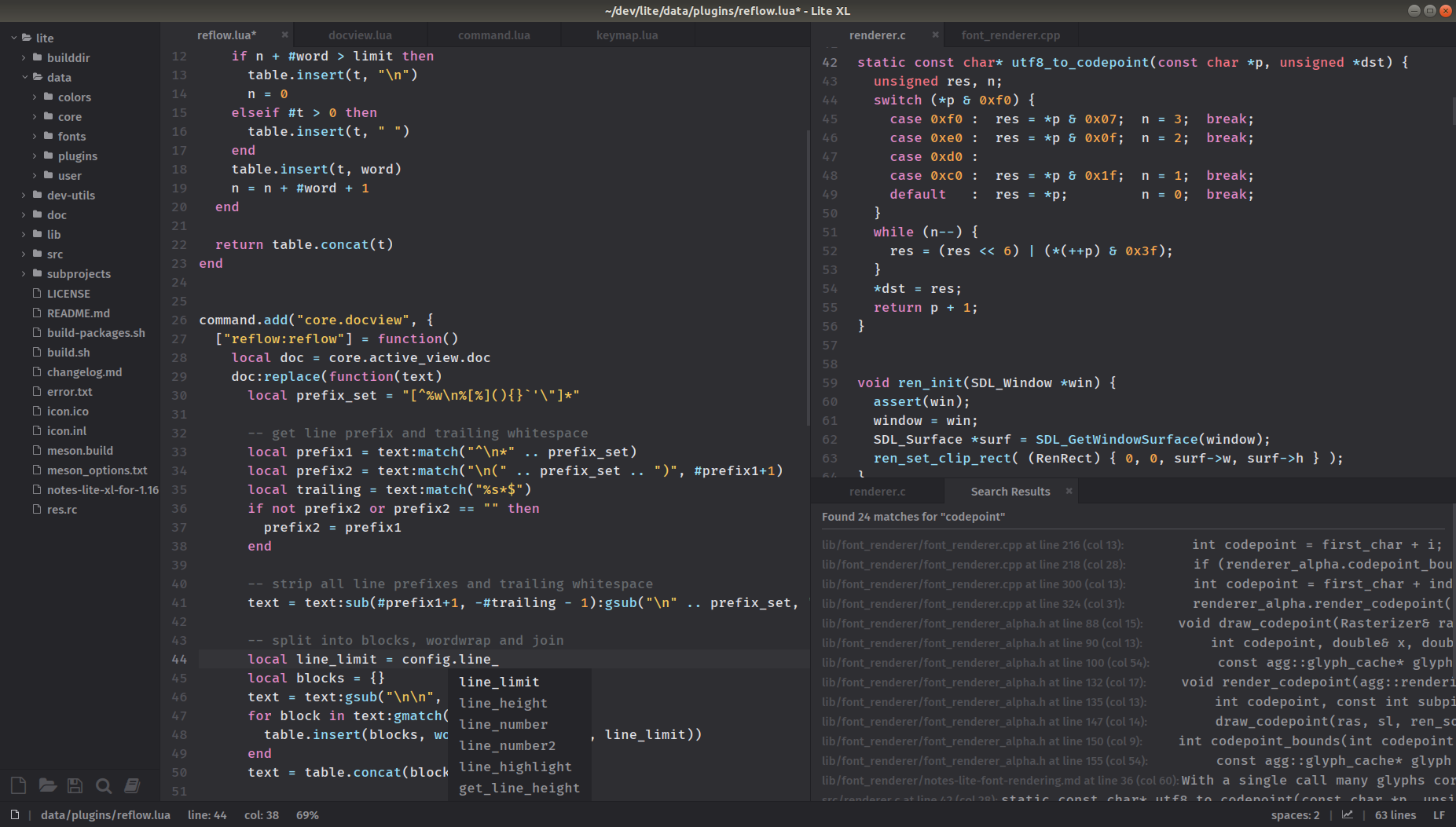* Retrieve scale plugin from lite-plugins * New implementation of scale plugin and font C API Introduce two new C API functions, renderer.font.get_size and set_size respectively to get the font size and to set the size to a new value. Using these functions we don't need to know the name of the font but we can just change their size. Adapt the scale plugin to use the new C API function with minor adaptations in the logic. Use smaller step to scale fonts. Rename font_desc_free function, previous name was misleading as only the cached resources are freed. * Add contextmenu plugin from takase From https://github.com/takase1121/lite-contextmenu Adapted to show font scaling commands and find/replace commands. i# testing.lua * Fix the cursor flickering with contextmenu To avoid flickering of the cursor when using the context menu we add a new function `core.request_cursor` that just take note of the cursor requested. The cursor will be actually changed only in root_view:draw() method only when all the drawing operations are done. This means the cursor will be changed only once per frame and only the most recent cursor change request will take effect. * Remove unneeded scale plugin return functions |
||
|---|---|---|
| .github | ||
| data | ||
| dev-utils | ||
| lib/font_renderer | ||
| licenses | ||
| src | ||
| subprojects | ||
| .gitattributes | ||
| .gitignore | ||
| LICENSE | ||
| README.md | ||
| build-packages.sh | ||
| build.sh | ||
| changelog.md | ||
| icon.ico | ||
| icon.inl | ||
| meson.build | ||
| meson_options.txt | ||
| res.rc | ||
README.md
Lite XL
A lightweight text editor written in Lua, adapted from lite.
- Get Lite XL — Download for Windows, Linux and Mac OS (notarized app).
- Get plugins — Add additional functionality, adapted for Lite XL.
- Get color themes — Add additional colors themes.
Please refer to our website for the user and developer documentation, including build instructions.
Lite XL has support for high DPI display on Windows and Linux and, since 1.16.7 release, it supports retina displays on macOS.
Please note that Lite XL is compatible with lite for most plugins and all color themes. We provide a separate lite-plugins repository for Lite XL, because in some cases some adaptations may be needed to make them work better with Lite XL. The repository with modified plugins is https://github.com/franko/lite-plugins.
The changes and differences between Lite XL and rxi/lite are listed in the changelog.
Overview
Lite XL is derived from lite. It is a lightweight text editor written mostly in Lua — it aims to provide something practical, pretty, small and fast easy to modify and extend, or to use without doing either.
The aim of Lite XL compared to lite is to be more user friendly, improve the quality of font rendering, and reduce CPU usage.
Customization
Additional functionality can be added through plugins which are available in the plugins repository or in the Lite XL plugins repository.
Additional color themes can be found in the colors repository. These color themes are bundled with all releases of Lite XL by default.
Contributing
Any additional functionality that can be added through a plugin should be done as a plugin, after which a pull request to the plugins repository can be made.
If the plugin uses any Lite XL-specific functionality, please open a pull request to the Lite XL plugins repository.
Pull requests to improve or modify the editor itself are welcome.
Licenses
This project is free software; you can redistribute it and/or modify it under the terms of the MIT license. See LICENSE for details.
See the licenses file for details on licenses used by the required dependencies.